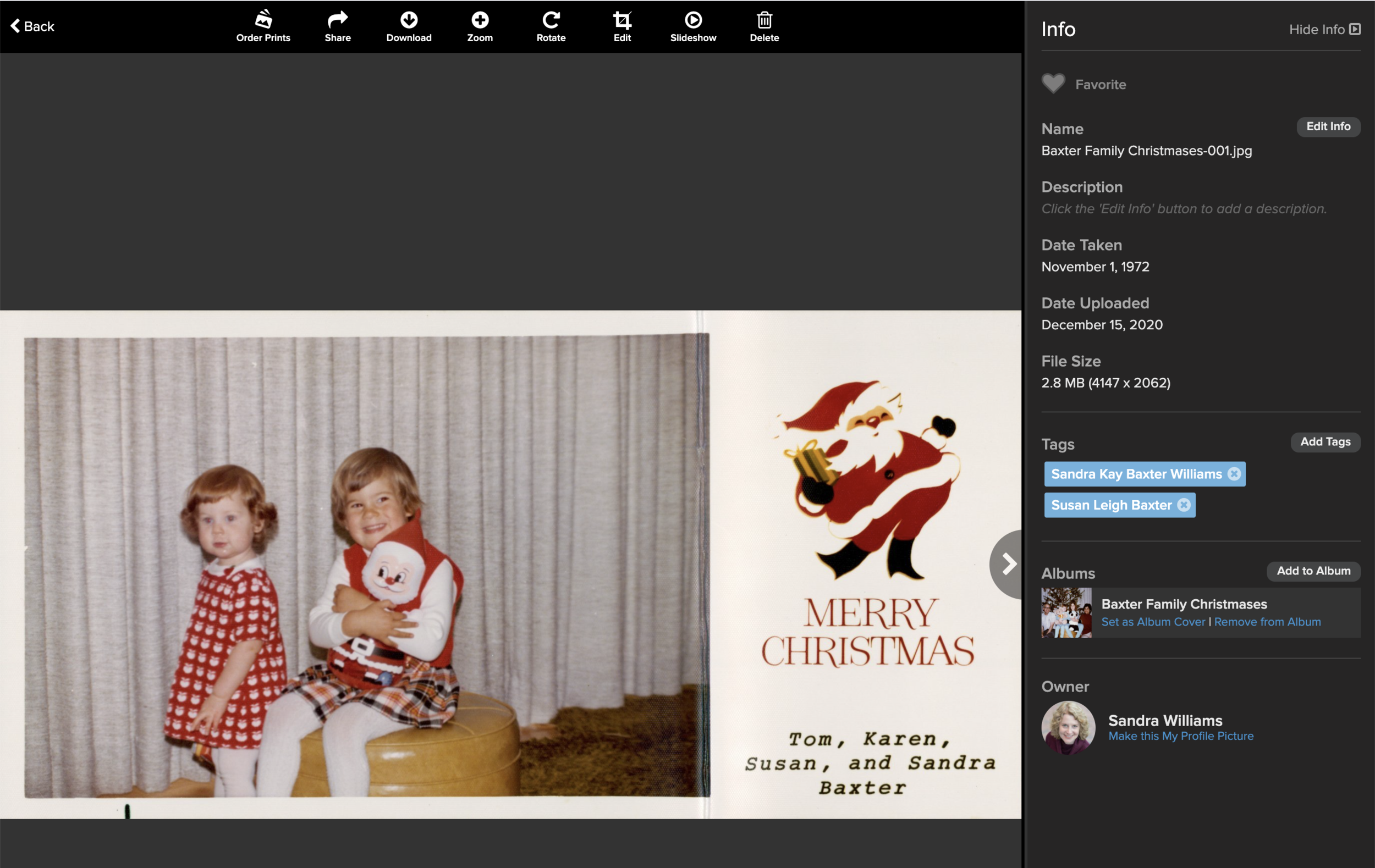A Photo Organizer Tackles Her Own Collection
With everyone being at home more than usual in 2020, many people decided to take on new hobbies or tackle back-burner projects. I was no different and decided it was the perfect time to curate the photo collection for the Baxter family (my parents, sister, me, and some extended family). Yes, a Photo Organizer needs to organize her own photo collection as well! The hardest part for me was one of the same challenges my clients often face – carving out the time to do it! But I knew it was time to get it done. And having our family photos digitized, organized, and easy to find now gives me and my family the freedom and ease to do so much with our photos and memories!
To get started, I combined my own collection of printed photos from my childhood with all my parents’ pictures I collected a few years ago when my mom & dad downsized to a condo. The first step was organizing the photos into categories that made sense to me. I organized mostly by person but also by event (examples: Sandra-Birthdays, Sandra-School Photos) and then chronologically as best I could within those categories. All the photos were scanned, including any backsides with writing or date information. Then I added tags/keywords for select people in our family for easy searching of the digital files. For tagging, I recommend considering who you or others in your family might search for; there’s usually no need to tag every distant cousin. Next, I added dates to the files so the photos fall into the correct (or near correct) chronological order. Then I uploaded the entire collection to my FOREVER.com storage account for easy sharing and safekeeping, as well as saved all the folders and files to a customized USB drive for my family members. I also wrote up a Project Report just as I do for my clients, so my parents and sister would have all the information they need to access, care for, and enjoy their new digital archive.
A sample of one of my Baxter Family folders/albums in my FOREVER.com online storage account.
A view of a single photo in my FOREVER account, with tag, date and additional information showing. If there’s a story behind this photo, my parents can add that under the “description” field.
Lastly, for a fun presentation, I grabbed about 100 of my favorite scanned images and made a quick slide show, and gifted my parents and sister each a video playbook. The playbook looks similar to a photobook but when you open it, instead of pages there is a video player that immediately starts to play the video(s) you’ve loaded. What’s especially great is that the recipient doesn’t have to have a computer, DVD player, or streaming service. It’s a great gift for anyone, but especially grandparents!
Video playbook
My parents and sister were so grateful to receive our digitized family collection and know that it’s now organized and safe! We can all now easily enjoy our photos, share them with friends and extended family members, create keepsakes, and add stories and additional photos as we find more (trust me, there are always more photos that surface!).
Would you like to give your family the gift of memories? Contact us to chat about how we can help you organize your family photos and create memorable photo gifts!
Pin this post!